How To Make Sure You Receive Epic Emails
Some of our Epic customers have reported problems with receiving emails from us: missing out on special promos/discounts, order confirmations, shipping updates, and even responses from our customer service. This can happen for many reasons, but the most common is because your email system (e.g. Gmail) is flagging our correspondence as spam/junk.
So always check your spam/junk folder to make sure you receive important emails from us. If you to avoid this extra work, you can add customerservice@epicwatchbands.com as a trusted contact, so that our emails will always arrive in your inbox.
Here are easy step-by-step instructions:
- ▼ How To Setup Gmail
-
If you have ever marked Epic's email address as spam, you will first have to Report Not Spam and then proceed with the steps.
- On your Gmail account, click on Settings, the gear icon
![gear icon]() , at the top right corner of the screen and click on the "See all settings" tab.
, at the top right corner of the screen and click on the "See all settings" tab.
- Select the "Filters and Blocked Addresses" option and click on "Create a new filter".

- In the From field, enter customerservice@epicwatchbands.com to add to your safe sender list and click on "Create filter".

- In the next window check the option "Never Send it to Spam" and click on "Create filter".

- You have successfully created the filter once you see the it under "Filter and Blocked Addresses" tab.
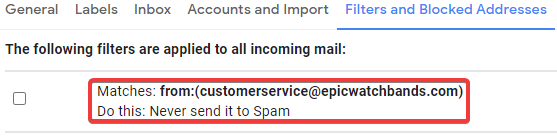
- ▼ How To Setup Yahoo! Mail
-
- Click "Add a new contact" button located at the bottom right corner of your inbox homepage.
- In the new window, fill in the contact details and enter customerservice@epicwatchbands.com to add to your safe sender list.
- Click on "Save".
- ▼ How To Setup Outlook
-
- Click on Settings, the gear icon
![gear icon]() , located at the upper-right hand of your inbox homepage.
, located at the upper-right hand of your inbox homepage.
- Scroll to the bottom and click on "View all Outlook Settings".
- Click on "Junk Email" and scroll down to "Safe senders and domains".

- Click "Add" and enter customerservice@epicwatchbands.com to add to your safe sender list.
- Click on "Save".
If you use some other email system, please talk to your IT/Tech Support for help.



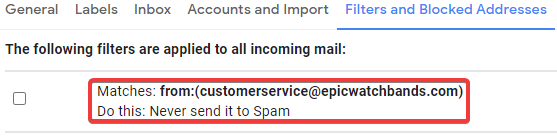

 , at the top right corner of the screen and click on the "See all settings" tab.
, at the top right corner of the screen and click on the "See all settings" tab.
 , located at the upper-right hand of your inbox homepage.
, located at the upper-right hand of your inbox homepage.